HOW TO APPLY BOLD,ITALIC,STRIKETHROGH FONT ON WHASAPP!!!
First of All
What is Bold: is a stylish font with thick strokes,e.g see example NO1 on image below¶

to apply it >>
Add an asterisk (*) before and after the specific words or phrases you want to embolden e.g.*hello*
•Italics: Means a form of text in which the letters lean to the right side. To apply italic>>
Add an underscore (_) before and after your chosen words or phrases e.g._hello_ it will appears the same as font NO2 in image below

•Strikethrough: Is the method of highlighting text by placing a line throght the characters.
To apply>>just Add a tilde (~) befor We and after the words or phrases you want to strike a line through e.g.~hello~ this is how it looks at example NO3 in image below ¶

•quote : Is to repeat exactly what somebody has said or has written to apply see the image below >>>>¶

Don't shy to share your views and contact or follow me on intagram@sanusiogaameenu phone: 09097758798.
ENJOY.......
What is Bold: is a stylish font with thick strokes,e.g see example NO1 on image below¶

to apply it >>
Add an asterisk (*) before and after the specific words or phrases you want to embolden e.g.*hello*
•Italics: Means a form of text in which the letters lean to the right side. To apply italic>>
Add an underscore (_) before and after your chosen words or phrases e.g._hello_ it will appears the same as font NO2 in image below

•Strikethrough: Is the method of highlighting text by placing a line throght the characters.
To apply>>just Add a tilde (~) befor We and after the words or phrases you want to strike a line through e.g.~hello~ this is how it looks at example NO3 in image below ¶

•quote : Is to repeat exactly what somebody has said or has written to apply see the image below >>>>¶

Don't shy to share your views and contact or follow me on intagram@sanusiogaameenu phone: 09097758798.
ENJOY.......
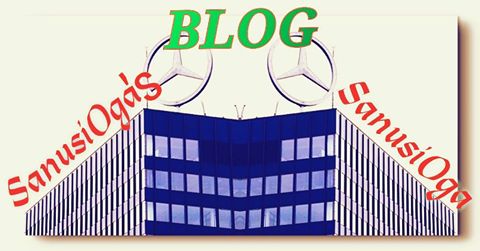



Comments
Post a Comment